APEX has a great feature called Page Locks which enables developers to lock a page so that they're the only one that can work on it at a given time. Other developers can view the page, but can not make any changes while the page is locked.
To lock a page, click on the lock icon located in the top right corner of the page as displayed in the following picture:
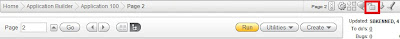
You will need to enter a comment and then click the Lock Checked button. For the comment it is recommended that you enter what case/bug number you're working on and what impact it may have on the page. The history of these comments, both for locking and unlocking the page, is logged. Before you invest a lot of time with detailed comments it's important to note the following points that may be relevant within your environment.
Page locks are not retained when an application is copied or exported. This makes sense as you don't want page locks to propagate in an export file.
Like page locks, the lock history is not retained when an application is copied or exported. If you tend to move the development copy of your application between workspaces this may be an issue. This may effect the level of detail for lock comments that you require the developers on your team to use.
If you want to backup the page lock comment history you can access them from the following table:
SELECT *
FROM apex_040000.wwv_flow_lock_page_log
WHERE lock_flow = :app_id
ORDER BY lock_page, action_date

Hi Martin,
ReplyDeletePage Locks is a great feature i use on different customer sites, but still i often oversee the lock, try to change something and am stopped only by a missing "Apply Changes" Button.
A more visual way to show a page is locked would be very helpful :-)
Page Lock is dangerous as no one, including Admins, can unlock. User is gone now. Too bad.
ReplyDeleteYou could always reset their password and login and unlock the pages.
DeleteAs a workspace administrator you can unlock pages in APEX 4 and 5. See Utilities/Cross Page Utilities/Page Locks/Lock Administration
Delete