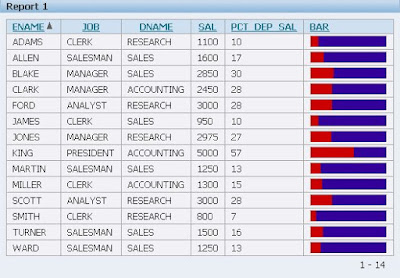I just got back from ODTUG Kaleidoscope 2009. I met a lot of great people and saw many excellent presentations. My biggest regret was not being able to see everyone's presentations! Here are some highlights from the conference:
Sunday APEX Symposium: Saw some excellent presentations on how APEX was used in other organizations.
- Joel Kallman (Oracle) had a great opening presentation going over the history and future of APEX
- Olivier Dupont (iAdvise): Excellent use of APEX at the airport, even without a mouse or browser access!
- My presentation: Mike Kinahan did a great job filling in for Frank Hoogendoorn on short notice, however my camera man wasn't as good (see picture below). If anyone has some pictures of the presentation can you please let me know?

- Dennis Vanill (PAETEC Software): Using page 0 to cut down on common task for many pages.
- Jan Navratil (CampusIT): Demonstrated that APEX can be used in mission critical applications. Use translation as a configuration technique for each client's definitions.
- Paul Davidson (Cornerstone Brands): APEX used in large scale call center and how he cut down call time.
- Shravan Kumar (Apexor): created the term LAOS (Linux, Apache, Oracle, SQL Developer). Cut down long processes into 4 minutes using APEX!
- David Peake (Oracle): Anounced an APEX development contest for some free tickets to Open World.
Presentations:
- Tom Kyte(Oracle) as always had some great presentation and demo. He stressed (again) use the database for as much as you can since Oracle will do things quicker and faster for you.
- Michael Hichwa (Oracle): APEX 4.0 Demo. I'll write a separate post about this soon since it will take a lot of space (it's just that good)
Edit: 1-Jul-2009. Role Hartman wrote an excellent post for APEX 4.0. Please read it for more info: http://roelhartman.blogspot.com/2009/07/buzz-around-apex-40.html
- Dietmar Aust (Opal Consulting): Free PDF and XLS printing options for APEX. Check his blog for full details
- Scott Spendolini (Sumner Technologies): Managing Multiple APEX applications as one. The full sample application is on his web site here: http://sumnertechnologies.com/framework
- Patrick Wolf (Oracle): Had 2 great presentations. I missed his first one, but was able to attend his second presentation. Besides the content he's an excellent speaker so if you ever have a chance to see him present you should go! Patrick was kind enough to show Dennis and I some more APEX 4.0 features and answer a lot of my questions.
- Francis Mignault (Insum): Multi tenant SaaS APEX applications. I develop SaaS applications as well and it was really nice to see a different development approach.
- Patrick Cimolini (Cayman Island Government): Development Rules and Guidelines Document for APEX. If you're looking for a simple yet effective way to create a APEX standards document I strongly suggest you get a copy of his presentation (I'm going to see if he'll allow me to post a copy here).
- John Scott (Apex Evangelists): Unfortunately I wasn't able to see any of his presentations but I heard they were really good, I'll have to get a copy of his slides and white papers later on.